Staff Writer Caylie is fed up with Columbia’s Security Awareness emails. Or so they thought.
I’m tired of holding my tongue. I’m tired of pretending everything’s fine. I’m tired of acting like I’m not tired of these emails. You know the ones—the annoying, spammy-sounding, phishy-looking ones from Columbia University Managed Security Awareness. These.
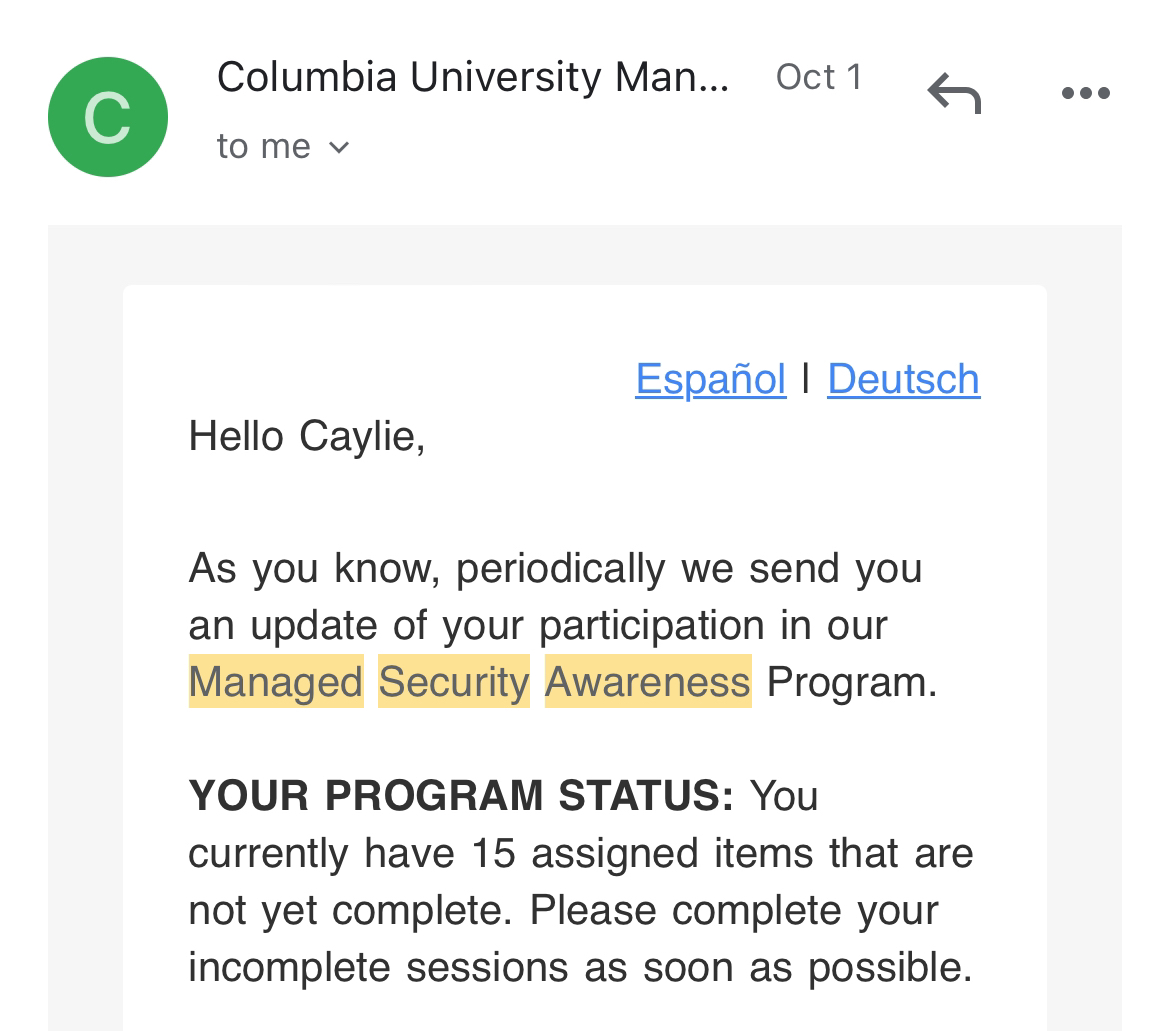
In my entire Columbia career, I had never, and I mean never, completed any of the supposed units listed in these emails. I’d never even clicked on any of the links in them to check out what they were. I instead resigned myself to receiving them every few weeks until the day I died (or graduated), and everyone I know decided they would do the same.
That is, until today, dear reader. Finally fed up with the weight of a whopping 15 anonymous assignments hanging over my head, I decided that today would be the day that I tackle them all and see what was so pressing about them. I dreaded this, but what I found instead was… surprising.

First off, yes, these emails are real. The Columbia University Security Awareness platform is powered by Artic Wolf, and CUIT approves the emails. They’re legit!
Secondly, these mysterious links are videos, not written modules with quizzes after each unit. This made me a little more eager to take a look at them, but that isn’t saying that much on its own. If you’ve ever had a job at a place that forced you to watch training videos before you could start working, the energy in these videos is reminiscent of those, just with a much higher budget and more enthusiastic actors. (I’m sure they were paid well.)
Lastly, the content itself was intriguing, to say the least. Some of the videos had a more silly tone, while others were more serious, but you could always tell that the actors were really into what they were doing. Although it was a bit cringy at times, I must say that it was also a bit endearing. The tips weren’t particularly revolutionary, but they did range from things even your tech-illiterate grandmother would probably know to potentially useful for everyday life. Some of them are listed below:
Tip 1: Use your critical thinking skills when viewing advertisements. Don’t click if they seem suspicious.
Tip 2: Don’t use the same password for every account you have.

Tip 3: Don’t mishandle company data, like putting code through ChatGPT. (I’d argue that you need to stop using ChatGPT at all.)
Tip 4: Don’t be a public figure on social media. Ever. Because hackers can use the images you post to get your biometric data, I guess. (The character in this video, Gertrude, might be a little paranoid.)
Tip 5: Report anything suspicious right away, even if you’re scared of getting in trouble.
The last tip was perhaps the most important one, and they hammer it home pretty often. In fact, the main catchphrase that just kept on reappearing in these videos was, “If you see something that makes you say, ‘Hmm,’ report it right away!” (I’m going to be hearing that one in my dreams for a while.)
With all of that said, although I was expecting to be bored out of my mind completing my “missing items,” at some point I found myself enjoying the silly scenarios they were putting in front of me. Maybe it was bad timing on my part, and I was actually suffering from Post-Homework Delirium, having used up all of my brain power for a discussion post—but I can’t bring myself to say that in good faith. I think I actually might have just liked the things, and the feeling of finally having checked off this laundry list of missing assignments was just an added bonus.
Still, the irony that these emails look like scams is not lost on me. To Columbia and Arctic Wolf: if you want students to actually watch these videos and glean any sort of useful information from them, please update the way they look in the emails you send us. We already know not to open up something that obviously looks like a scam, especially if they claim to protect us from them!
Who knows how many students are missing out on these hidden cringe gems because of this oversight—how awful!
Email image, Security Awareness video images via author


 0 Comments
0 Comments



