
Our first day using Canvas
In the following academic year, CourseWorks will switch from using Sakai (the CourseWorks we all know and sometimes-not-really love) to Canvas, a learning management system created by Instructure. Some classes have already made the switch, providing students with a glimpse of what is yet to come. While the site itself is pretty, the impending future isn’t as much. Canvas offers students and professors many more learning tools, including an interactive calendar, chat features, and even internal hubs for group collaboration. However, with any change at this school comes drama. The new website demands more than an ounce of technological fluency, something many professors lack, and will likely create frustrations after the switch. Like Sakai, we imagine many tools won’t be utilized, and some professors may be more reluctant to use CourseWorks at all. Luckily, one of our professors has pretty much mastered the site, which allows us to highlight some new features and provide you with screenshots.
- When you log in, you will be brought to your dashboard. Only two of my classes use Canvas, but one day they will all live here
- Each class has a roster that allows you to see who is in your classes, and their pictures if they uploaded one.
- Students can also personalize their profiles by adding a picture and a bio
- A united calendar allows you to see all of your assignments’ upcoming due dates
- nice new files screen
- The inbox allows you to see all of your professor’s messages on one screen
- A help screen helps you if you are lost


 2 Comments
2 Comments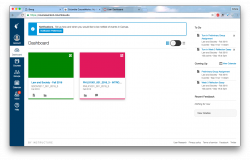
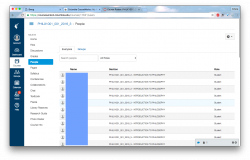
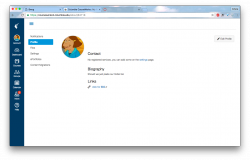
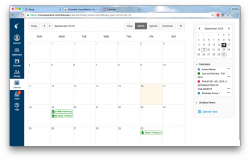
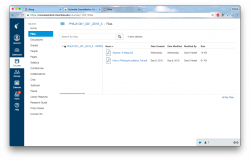
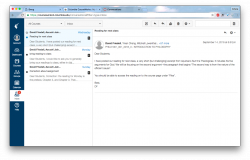


2 Comments
@late adopter Different departments are making the switch at different times (this semester, next semester, and next fall), and some individual professors are early adopters.
@2017 One of my profs said the switch was happening next semester…. do you have official word?